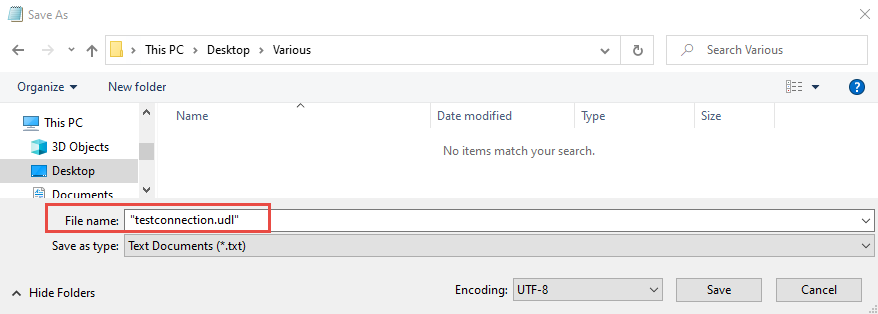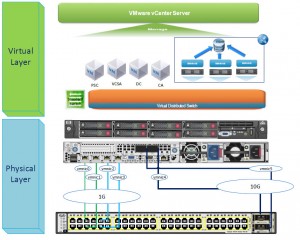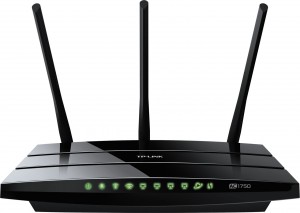At work, we have deployed a PSC / VCSA 6U1 in Singapore, and linked it to our London PSC on the same domain,
so we can use Enhannced Linked Mode.
Below diagram diagram describes the PSC / VCSA deployment.

Tried to logon to VCSA01 which is in our London vSphere and it took 10 minutes for the web client to load.
VCSA02 which is in Singapore appeared on the screen and couldn’t be expanded.
Hosts and Clusters on VCSA01 didn’t show any tabs. So, Web Client wasn’t responding as it should, and couldn’t do any work.
c# client worked OK.
As soon as we powered off PSC02 / VCSA02, Web client started responding as it should.
It seems that PSC replication is affected by high latency, which in our case is ~ 200ms.
Question here is why VMware or any of the nice blogs around hasn’t got any maximum latency numbers around PSC replication.
We have based a design around Enhanced Linked Mode with our upgrade to vsphere 6 around the globe, if latency is an issue we need to change everything.